Preparation of the Camera Ready version of your paper Technical Tracks, Special Session and Workshop Papers
1. Generate an IEEE Xplore compatible manuscript using PDF Xpress
All authors of accepted papers are required to submit their camera ready versions to the PDF Xpress tool prior to uploading into the system.
-
Create your IEEE PDF eXpress Account (https://ieee-pdf-express.org/).
- Previous users: PDF eXpress should enter the same email address and password that was used for previous conferences, just specifying the ETFA 2024 Conference ID in the topmost field.
- First time users: Please create a new account following the link for new users Create Account.
- Please note that in order to access the service, you need to allow the use of cookies from the PDF eXpress web site.
- You will be asked to create a password, and to insert the proper Conference ID
- The Conference ID for IEEE ETFA 2024 is 61755X
- Once you have succesfully logged in:
- Go to the Dashboard (on the left menu)
- Create a new title using the button on the main page
- Follow the required steps, and upload your PDF file (containing your paper) for conversion.
- Wait for the system validating your PDF file.
- If everything is ok, you will soon receive by e-mail the IEEE Xplore-compatible PDF of your paper.
- If the PDF submitted passed the check: If the PDF passed all checks and you are satisfied with your IEEE PDF eXpress-converted PDF, go to the next step.
- If the PDF submitted fails the check: Read the PDF Check Report, then click “The PDF Check Report” in the sidebar to get information on possible solutions, or eventually Request Technical Help through your account.
- Very often, PDF Xpress complaints about some fonts being not embedded in your PDF. There could be several options to embed all the fonts in your PDF, depending on the software you are using to produce your paper.
- If you are using LaTeX, then you can use Ghostscript (typically included with the LaTeX installation) to post-process your PDF in this way:
- In a Terminal window, go to the folder where your PDF is located
- Use this commend to generate a PDF with all the fonts embedded:
- gs -dNOPAUSE -dBATCH -sDEVICE=pdfwrite -dPDFSETTINGS=/prepress -dEmbedAllFonts=true -sOutputFile=output.pdf -f input.pdf
- When you have tried your best to solve all the issues, you can try to upload the pdf again.
2. Upload your Xplore compatible PDF manuscript to ConfComm
- Log in into the ConfComm submission system
- In the menu on the left of your window, go down to "Manusprits"
- Click on the Manuscripts link, there you will find all the manuscripts you have submitted to ETFA 2024
- Accepted papers are in the status "initial_approved", for each of this paper, you can click on the arrow on the right.
- Click on the top right button Submit Final Version, and upload the PDF Xpress validated file
- Complete the electronic copyright form via ConfComm. IEEE is enforcing strict copyright rules.
- To access the copyright form, select the button "Sign IEEE Copyright" within your paper record, after the final PDF has been uploaded.
- NO PAPER WILL BE PUBLISHED WITHOUT THE SUBMITTED COPYRIGHT FORM.
Contacting PDF eXpress Support
Access the Publications Support Center (https://supportcenter.ieee.org/app/answers/list/p/12) for IEEE PDF eXpress. If you do not find an answer in the Find Answers tab, go to the Ask A Question tab. Your question will be forwarded to IEEE PDF Support and answered within 3 business days.
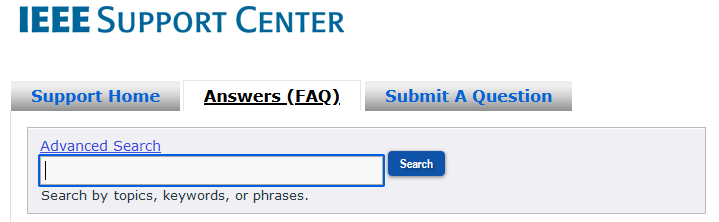
The author must submit the draft version of the paper for review before the due submission deadline (Important Dates). Authors of accepted papers must submit the final paper version according to the deadline, register for the conference, and attend to present their paper(s). The maximum length for final papers is 8 pages without exceptions.
IEEE is strict about the requirements for PDF files for inclusion in the IEEE Xplore® Digital Library. We strongly recommend to use the set of templates in MS Word and LaTeX provided by IEEE. Please use them to create your paper, without modifying the style or format under any circumstances. A4 page size is preferred, and letter size can also be used. To learn more about formatting of papers for IEEE IES conferences, please visit this page. We will be checking pdf compliance internally through our software.
Please ensure that you submit only original work that has not been previously published or copyrighted. As a prospective author, you are expected to submit only your own original work. The Conference will be using the CrossCheck automated screening system to verify the originality of papers. Submitted works may be compared to over 20 million articles in databases worldwide. Papers that violate IEEE's publication principles may be summarily rejected. If the violation is deemed severe, disciplinary actions may also be taken by IEEE.
